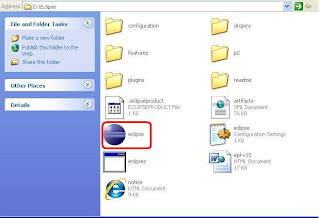What is Java:
- Java is a computer programming language originally developed by James Gosling at Sun Microsystems (which is now a subsidiary of Oracle Corporation) and released in 1995 as a core component of Sun Microsystems' Java platform.
- It enables programmers to write computer instructions using English based commands, instead of having to write in numeric codes.
- It’s known as a “high-level” language because it can be read and written easily by humans.
- Like English, Java has a set of rules that determine how the instructions are written.
- These rules are known as its “syntax”. Once a program has been written, the high-level instructions are translated into numeric codes that computers can understand and execute.
- The language derives much of its syntax from C and C++ but has a simpler object model and fewer low-level facilities.
- Java applications are typically compiled to bytecode (class file) that can run on any Java Virtual Machine (JVM) regardless of computer architecture.
- Java is a general-purpose, concurrent, class-based, object-oriented language that is specifically designed to have as few implementation dependencies as possible.
- It is intended to let application developers "write once, run anywhere". Java is currently one of the most popular programming languages in use, and is widely used from application software to web