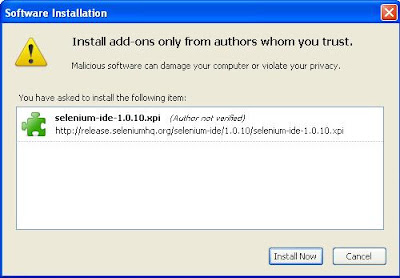Installing Selenium IDE:
1. Open Firefox browser.
2. Goto http://seleniumhq.org/download/ site.
3. Click on "Download" link for Selenium IDE
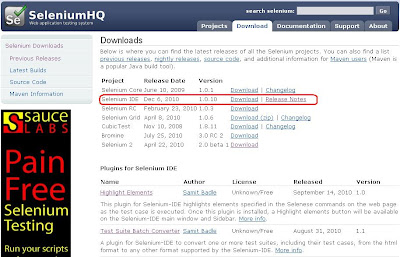 |
| Figure: Download Link for Selenium IDE |
4. Firefox browser opens with a "Software Installation" page as shown in the following figure. Click on "Install" button
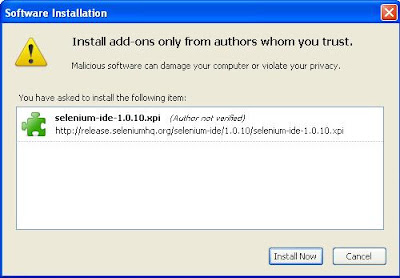 |
| Figure: Selenium IDE Installation Page |
5. Restart the Firefox browser.
6. After Firefox reboots you will find the Selenium-IDE listed under the Firefox Tools menu.
Opening the IDE
To open the Selenium IDE, click on "Tools" menu of the Firefox browser, click on "Selenium IDE"
It opens as follows with an empty script-editing window and a menu for loading or creating new test cases.
 |
| Figure: Selenium IDE |