1. Run eclipse by double clicking on “eclipse.exe”
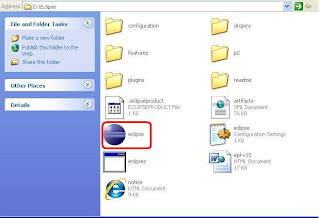 |
| Figure: Eclipse IDE exc |
2. From the "Workspace Launcher", choose a "workspace" (It is the folder where your projects files will be stores) Ex: D:\EclipseWorkSpace\. Click on "OK" button.
3. You will see a Eclipse Welcome Screen. Click on "Workbench", which is highlighted in the following figure.
4. And then you will see the eclipse workbench screen
 |
| Figure: Eclipse Workspace |
 |
| Figure: Select Workbench |
 |
| Figure: Eclipse Workbench Screen |
No comments:
Post a Comment