Installing Selenium IDE:
1. Open Firefox browser.
2. Goto http://seleniumhq.org/download/ site.
4. Firefox browser opens with a "Software Installation" page as shown in the following figure. Click on "Install" button
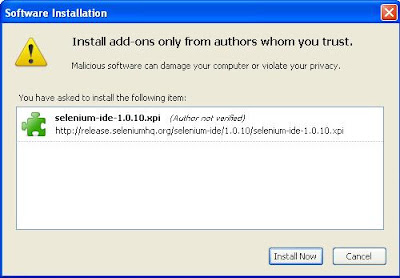 |
| Figure: Selenium IDE Installation Page |
5. Restart the Firefox browser.
To open the Selenium IDE, click on "Tools" menu of the Firefox browser, click on "Selenium IDE"
It opens as follows with an empty script-editing window and a menu for loading or creating new test cases.
 |
| Figure: Selenium IDE |
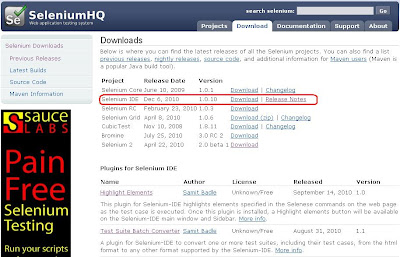
No comments:
Post a Comment